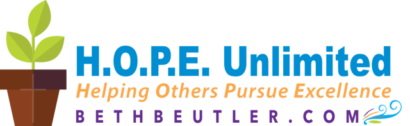[featured-image single_newwindow=”false”]
Today we welcome a guest post from Rick Talaver of SingleHop. Thanks Rick for submitting helpful content for my readers.
When was the last time you cleaned your computer. A week ago? A month ago? A year ago? For some people just the prospect of cleaning out their computer can be exhausting. They wait until their files are impossible to find, or worse – their computer becomes virtually unusable due to the extra glut of old files. If you’re one of those people, never fear! Here is an easy, 5-step guide to keeping your computer clutter free:
Delete
- First and foremost, remove applications from your desktop that you never use.
- Do a quick scan of your desktop and get rid of those programs. Not only are they taking up space where you can see it, but they’re also slowing down your computer by using hard drive space.
Organize
- Create an easy-to-use system to organize your computer’s folders and stick to it!
- Use the system to organize everything from your downloads, to your pictures, to your documents.
- Make sure this system is easy for you to use. The easier it is for you to organize, the easier it’ll be for you to stick with it.
Protect
- Make sure your virus scan products are up-to-date. If your computer is not secure, anyone could gain remote access to your files or the data that you submit or store on your system, like credit card information.
- Confirm that all of your current applications and programs are up-to-date to prevent hackers from exposing old security loopholes and, if necessary, invest in additional virus protection.
Back-up
- Regular file backups prevent you from losing all of your important files in the event that your computer crashes, saving not only your most valuable files but also the time it’ll take to restore your computer once it’s fixed.
- Make sure your backup plan follows the three cardinal backup rules: backup securely, redundantly, and reliably.
- External hard drives are tried-and-true options in terms of redundancy and security, but have the risk to malfunction or break over time, which makes them a less reliable option.
- An option like a hosted private cloud covers all of the cardinal backup rules. As a bonus, cloud storage is also incredibly accessible, allowing you to add, edit and access all of your important files from any computer.
Prioritize
- Finally, prioritize what’s important by deleting files you know you’ll never access again, keeping files you use regularly on your hard drive, and uploading those files you need to save, but not necessarily access on a daily basis, to the storage option you chose.
All of these steps are covered in SingleHop’s three week “Clean Computer Calendar” with easy day-by-day steps (see above.)A SingleHop is a cloud computing company that focuses on complete security of your data and wants to help you accomplish your organizational goals. Each week on the calendar is paired with a theme and has questions to compliment your organization efforts. If you want to declutter your computer and declutter your mind, this is a great guide to follow.